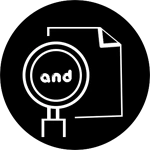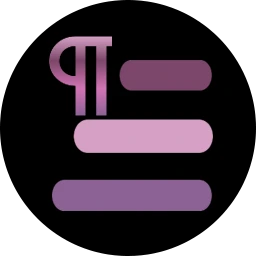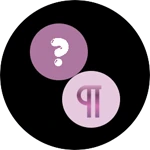Typing Lessons
CHARACTER'S
SYMBOL'S
NUMBER'S
TRICKY LEVEL
COMMON WORDS
BEGINNER
SIMPLE
BASIC
COMPLEX
MASTER
MATH MAGIC
Typing Lesson Tool
Typing Lesson is a new tool that allows users to practice typing using specific techniques. We designed these techniques to first help users type with one hand and then with both to increase typing efficiency, speed, and accuracy in the long run.
What Does This Typing Lesson Tool Do?
Our Typing Lesson tool is designed with multiple levels. These levels have unique challenges, which are designed to help users get better at typing. Up to the first 16 levels, you will only have to type words with two characters, and the characters will vary according to the levels.
The next 10 levels, up to 26, will include words with four characters. This makes typing a bit more complex and helps improve your accuracy and speed. From levels 27 to 42, words will include both characters and symbols. Higher levels would be even more complicated. Only after you reach level 75 will you start getting everyday words and symbols. These are intermediate levels.
At advanced levels up to 119, you will be typing regular passages. At even higher levels, you will get even more complex passages. The more you keep completing the level, the better you will get at typing.
How To Use Typing Lesson Tool?
Here are the steps on how to use the Typing Lesson tool:
- Click on level 1 with your mouse, and the tool will begin.
- You will see paragraphs with some basic words. They are designed to help you master the keyboard.
- In the beginning, only level 1 will be unlocked. Once you finish each level, the next one will be unlocked.
- In the next level, the paragraph will be slightly different and a bit more challenging.
- Complete this level to unlock another, and so on.
What Are the Benefits of the Typing Lesson Tool?
As you continue to use this Typing Lesson tool, your eye-hand and hand-to-hand coordination will improve significantly. It helps you get better at typing and improve your speed and accuracy. If you look above the levels, you will see your progress tab, from beginner to intermediate to advanced. First, start with the beginner tab and move to the next after you master it. The more you play this tool, the better you will get at typing.
How Does Typing Lesson Tool Work?
The Typing Lesson tool features various typing challenges from beginner to expert level. The tool essentially trains you to not only write faster but also to write accurately.
How Many Lessons Are There in the Typing Lesson Tool?
The beginner tab has a total of 58 levels, while the intermediate tab has 51. Lastly, the advanced tab has 60 levels total, but they are further divided based on their simplicity or complexity.
How Hard is Typing Lesson Tool?
The levels in the beginner tab are relatively easier, but they will get a bit harder as you progress through them. The intermediate tab has some decently complex levels, but it's the advanced tab where you will struggle the most to complete the levels. However, that's a good thing. The more you struggle, the better you will get at typing.